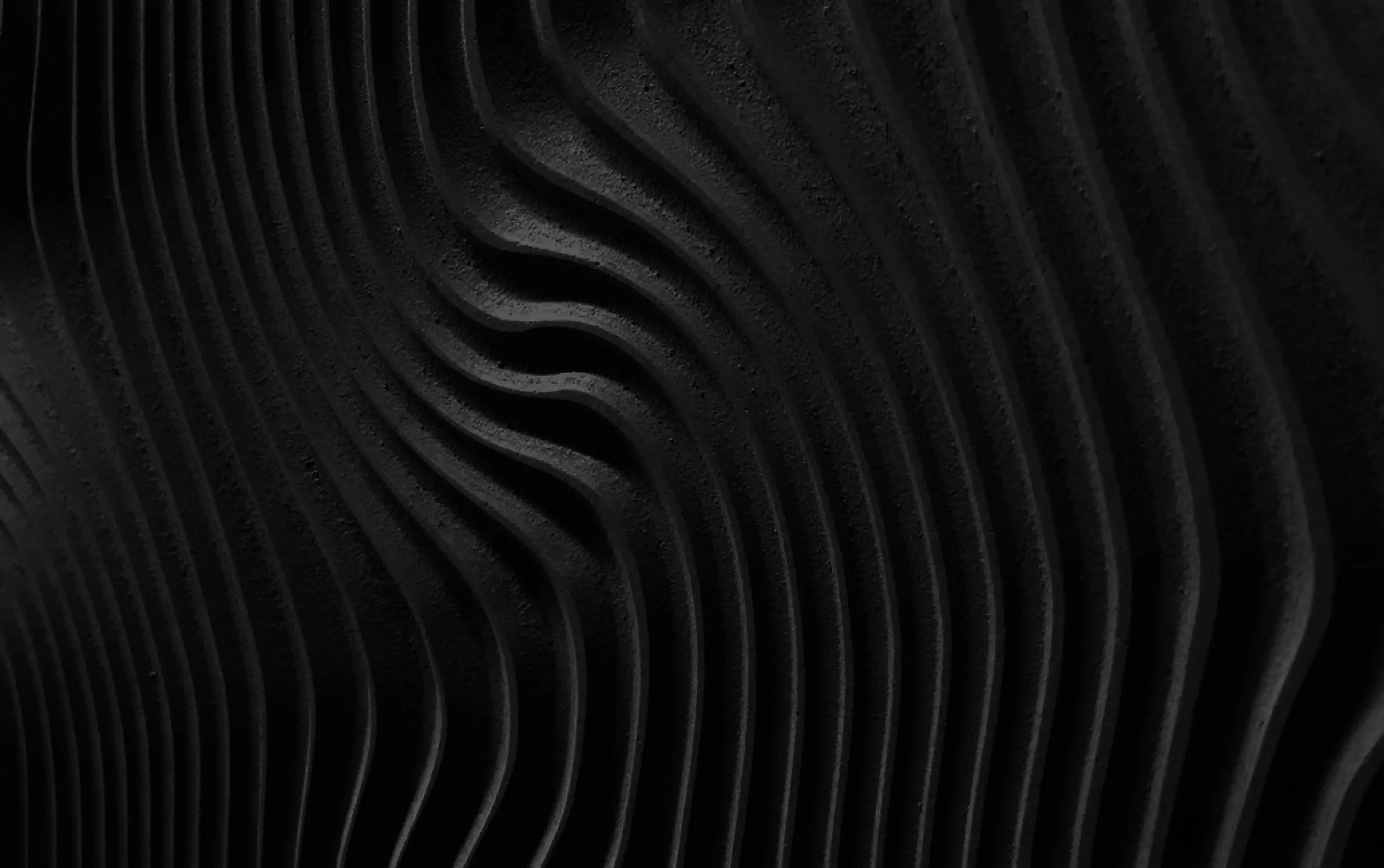We are thrilled to announce that our newest update for Treble Acoustic Simulation Suite is now live, and it comes with a bunch of exciting features that will make your acoustic simulations more realistic and interactive.
In this post, we will walk you through some of the highlights of this update, and show you how they can help you create and analyze amazing acoustic simulations.
Surface Receivers with Heatmap
One of the most requested features from our users was the ability to visualize the sound pressure distribution on any surface in the simulation. With Surface Receivers, you can now place surface receivers anywhere in your model, and see how the sound pressure varies across the surface with the heatmap. You can also adjust the color scale and the resolution of the heatmap by enabling or disabling interpolation.
This feature is especially useful for studying the spatial distribution of sound and acoustic parameters, such as reverberation time, clarity, speech intelligibility, and more. You can also compare different scenarios by switching between different heatmaps, and see how different design choices affect the acoustic performance of your space.
New and Improved Results View
Another improvement in this update is the new and improved results view. We have redesigned the results view to make it more user-friendly, intuitive, and powerful. You can access all the relevant information about your simulation in one place, such as impulse responses, frequency responses, acoustic parameters, and more. You can also easily switch between different receivers and sources, and compare different results with a simple click.
Analyze a wide variety of acoustic parameters as well as highly accurate impulse responses and frequency responses.
Ability to Add Your Own Sounds to the Auralizer
One of the most interactive features of Treble Acoustic Simulation Suite is the auralizer, which lets you listen to how your simulation sounds in real time. With this update, we have made the auralizer even more customizable by allowing you to add your own sounds to the simulation. You can now upload any sound file you want, such as music, speech, or noise, and use it as a source in your simulation. You can also adjust the volume of your sound source, and hear how it changes as you move around the simulation.
This feature is great for creating realistic and immersive simulations that match your specific needs and preferences. You can also use it to test different scenarios and see how they affect the sound quality and intelligibility of your space.
Live Chat Support within Treble Acoustic Simulation Suite
Last but not least, we have added a new feature that will make your experience with Treble Acoustic Simulation Suite even smoother and easier: live chat support. You can now chat with our expert team directly from within the software, and get instant help with any questions or issues you may have. Whether you need technical support or guidance on how to use the software.
To access the live chat support feature, simply click on the chat icon at the bottom left corner of the software window, and start chatting with us. We are available from Monday to Friday, 9 am to 5 pm (GMT).
We hope you enjoy these new features as much as we do, and we look forward to hearing your feedback and suggestions. As always, thank you for choosing Treble Acoustic Simulation Suite for your acoustic simulations!