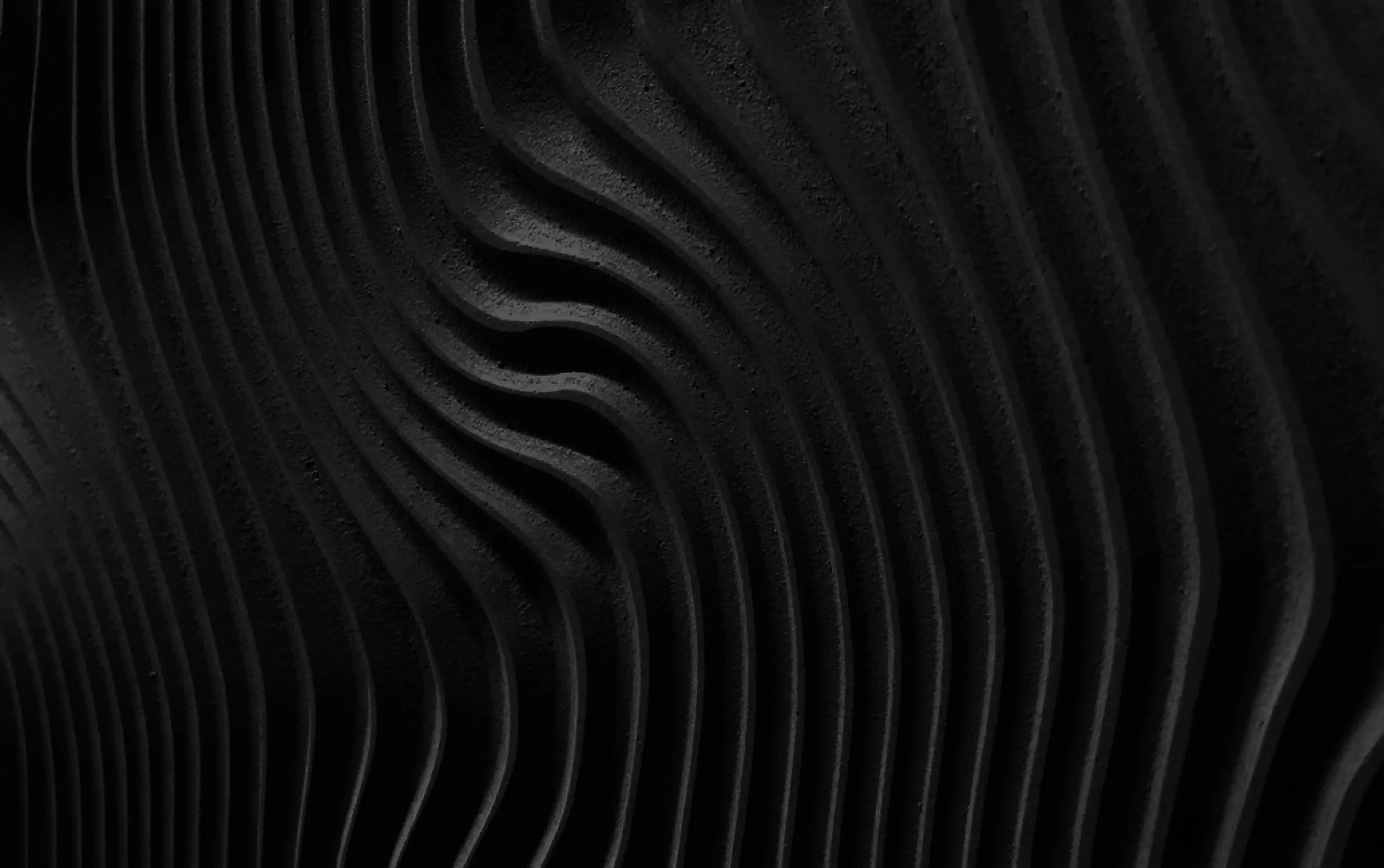No, the Treble SDK is a separate product. Pricing for the SDK is available upon request through the form at the bottom of this page. Please note that the pricing plans shown on this page only apply to the Treble web application. The Unlimited and Flexible license plans do not include access to the Treble SDK.
Treble Pricing
Single User Standard
For occasional solo professionals
€299/monthLimited upper frequency*
No concurrent simulations**
No Multi-GPU acceleration***
Unlimited usage
One seat
Free email supportSingle User Premium
For frequent solo professionals
€499/monthUnlimited upper frequency*
Up to 20 concurrent simulations**
Multi-GPU acceleration***
Unlimited usage
One seat
Free email & live chat support- Most popular
Teams license
For team
collaborationCustom/yearlyAll from 'Single User', plus:
Team collaboration
Up to 10 seats
Viewer seats available
Dedicated support
Personal training Enterprise license
For broad
simulation rolloutCustom/yearlyAll from 'Teams', plus:
Customizable cloud compute
Unlimited users
Single sign-on (SSO)
Priority support
*Wave solver frequency range: In the ‘Standard' tier, the frequency range of the wave solver is capped at 355 Hz or 250k mesh elements, whichever limit is hit first. 250k mesh elements allows for simulating ~6,000 m3 space up to 355 Hz or ~50,000 m3 space up to 177 Hz. In the ‘Premium' tier, the wave solver can be run up to 2840 Hz or 30 million mesh elements, whichever limit is hit first. 30 million mesh elements allows for simulating ~100,000 m3 space up to 710 Hz or ~6,500,000 m3 space up to 177 Hz. The geometrical acoustics solver for the entire frequency range is included in all subscription tiers.
**Concurrent simulation jobs refers to the simultaneous execution of multiple simulation jobs, where each job corresponds to a single sound source with any number of receivers. For instance, five sources and 100 receivers equal five simulation jobs.
- Premium Subscriptions: Support concurrent simulation jobs. If the concurrency limit is reached, jobs are queued until resources are available. Note that Multi-GPU acceleration (a Premium only feature) when enabled, splits sources into multiple jobs, one per GPU.
- Standard Subscriptions: Only support sequential jobs, meaning one job must finish before the next starts from queue.
In Teams Premium subscriptions, the concurrency pool is shared across the organization, allowing any user to run up to the concurrency limit (e.g., 100 jobs for a team with 10 seats) without any jobs being queued, if others aren't running jobs.
In Teams Standard, the concurrency pool is also shared, but the organization is restricted to one simulation job at a time across all users.
***Multi-GPU acceleration: Unlocks significantly shorter simulation times for the wave solver by using up to 4 GPUs per simulation job (optimal GPU count for a given simulation job is selected automatically by the software).
Billing & Subscription FAQs
We offer two subscription plans: Flexible and Unlimited, both with monthly and yearly payment options.
- Flexible License: Includes 1 seat and 10 tokens on signup. Additional tokens and seats can be purchased as needed and paid for instantly with the additional seat then rolling over on each subsequent bill.
- Unlimited License: Designed for frequent users. Includes 1 seat with unlimited simulations. Additional seats can be purchased as needed and paid for instantly with the additional seat then rolling over on each subsequent bill.
Opting for yearly payments provides a 20% discount compared to monthly payments and enables you to pay through wire transfer (wire transfers are not available for monthly subscriptions.)
Bills will be sent to your account administrator monthly or yearly depending on your license and can be accessed by the administrator in the admin portal within the Treble app.
We accept major credit cards (Visa, MasterCard, American Express) through our payment portal in the admin section. For yearly subscriptions, we also accept direct bank transfers.
Yes, you change your subscription plan at any time through your account settings in the admin portal. Only admins have access to the admin portal.
If you are an account administrator, you can view your billing history by clicking the cogwheel in the upper right corner of the Subscription section and selecting "Billing history."
Refunds are handled on a case-by-case basis. Please contact our support team with your request.
Yes, we offer a 20% discount for annual subscriptions. Please see our pricing page for details.
You can cancel your subscription at any time by selecting your current subscription in the administration portal, selecting your current subscription and choosing "Cancel subscription." Your access will continue until the end of your current billing period. Please see our documentation for more information.
Your data and projects will be retained even after cancellation. If you choose to re-subscribe in the future, you will regain access to your projects.
All fees are included in the subscription price unless otherwise specified. Any additional purchase of tokens or seats beyond the plan limits will incur extra charges.
You can download the Treble extension for SketchUp here.