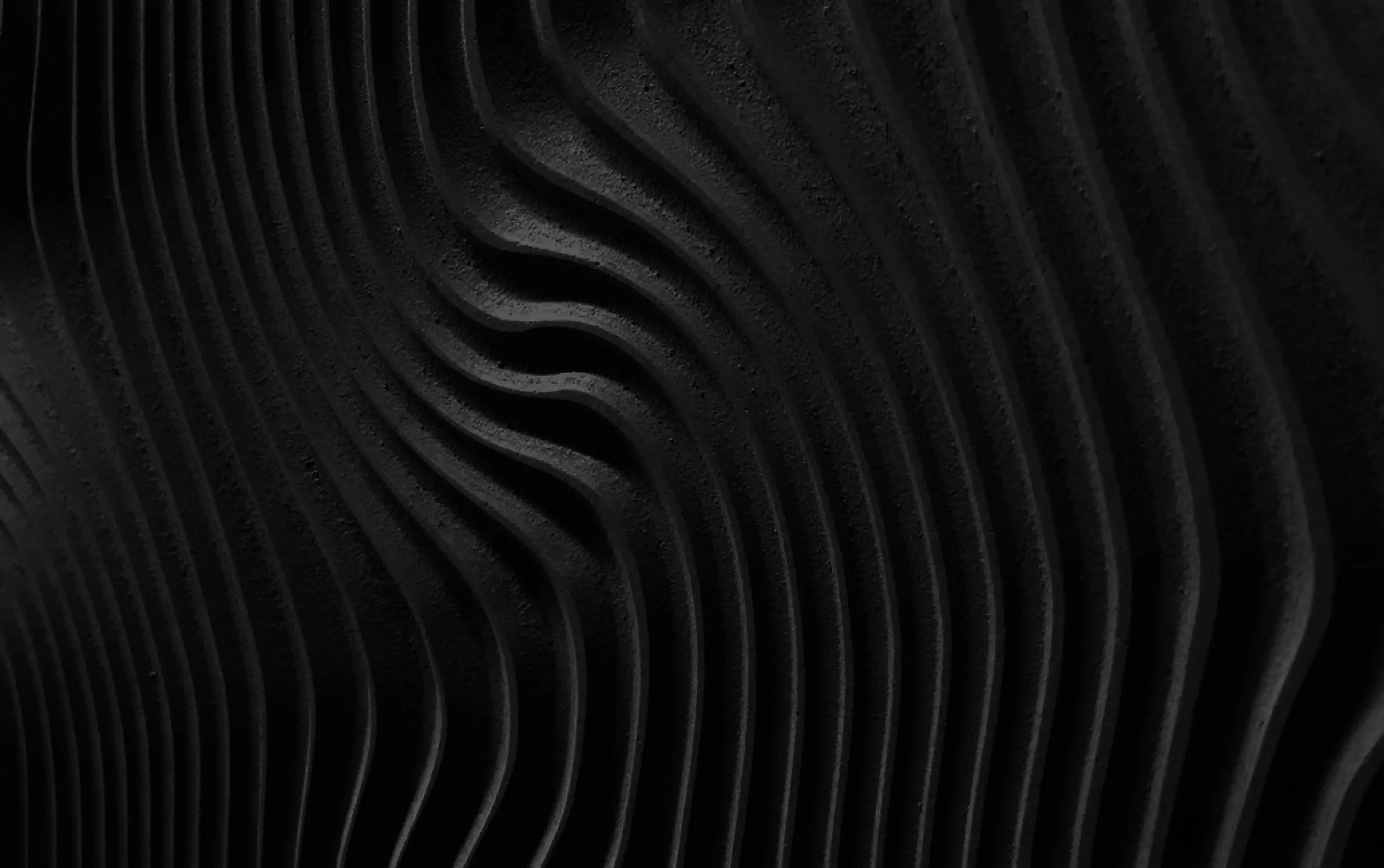Treble's Biggest Update Ever: February 2025 Feature Recap
In February 2025, we launched the most significant update in Treble’s history, enhancing our Treble Web Application with cutting-edge features that push the boundaries of acoustic simulation. This update delivers unprecedented accuracy, efficiency, and flexibility to our users, reinforcing Treble’s position as the leader in cloud-based sound simulation. Below is a comprehensive recap of all the new features and updates included in this release.
New Features
IFC Import
Treble supports the direct import of .IFC (Industry Foundation Classes) files, enabling effortless integration with Building Information Modeling (BIM) workflows. This ensures a smooth transition from architectural models to acoustic simulations, drastically reducing preparation time and improving design accuracy.
You can read more about IFC Imports in our documentation here.
Source Summing
In the Treble Web Application, you can now sum multiple sound sources after a simulation is complete, enabling the analysis of combined impulse responses and acoustic parameters. This capability eliminates the need to predefine source groupings before running simulations.
You can read more about Source Summing in our documentation here.
Forced Modal Analysis
A new heatmap visualization feature lets users analyze the spatial distribution of frequency responses for individual or summed sources, offering deeper insights into modal behavior.
You can read more about Forced Modal Analysis in our documentation here.
Multi-GPU Support
Automatic multi-GPU support has been introduced, significantly boosting computational power. Users can now run larger wave-based simulations or complete smaller jobs at increased speeds.
You can read more abot Multi GPU Support in our documentation here.
STI Update for PA Systems
Treble has enhanced its Speech Transmission Index (STI) workflow by integrating user-defined source characteristics with our new source summing capability. This advancement significantly improves the efficiency and fidelity of designing and simulating complex, large-scale loudspeaker systems such as public address (PA) networks.
You can read more about STI Update for PA Systems here.
Source Proximity Update
Assign sources closer to surfaces than possible before, both in the geometrical solver where all limits have been lifted and the wave based solver where the limit now gets lower with increased transition frequency. The new limits for hybrid and wave based simulations are as follows:
- 125 Hz: 50 cm
- 250 Hz: 40 cm
- 500 Hz: 20 cm
- 1000 Hz: 10 cm
- 2000 Hz: 5 cm
Save Result Setup
Users can now save their analysis setup within the results view, making it easier to revisit and share configurations across teams.
In-App Tutorials
A dedicated tutorial section has been added to the home screen, starting with a walkthrough of the new source summing feature. Additional tutorials will be progressively added to further enhance the learning experience.
Homescreen Overhaul
The Treble web app now features a redesigned home screen with:
- A side panel for quick navigation
- A filterable task window
- A section showcasing recently accessed spaces and projects
Revamped Project Hierarchy and UI/UX Enhancements
The project hierarchy has been restructured to improve navigation and usability for complex projects.
New Setup Sheet in Downloadable Results
When exporting Parameter Values as an .xlsx file, a new Setup sheet now includes:
- Simulation setup details (transition frequency, ray count, etc.)
- Material properties (absorption coefficients per layer)
- Absorption area per octave band
New Spectrum for STI Calculations
Users can now choose between:
- Source SPL level – STI based on directivity and gain of the chosen source
- Speech Spectrum (ISO 3382-3) – The previous STI calculation method, updated for omnidirectional sources
The release also includes multiple bug fixes and performance improvements. Full details are available in the release notes: Release Notes | Treble Technologies